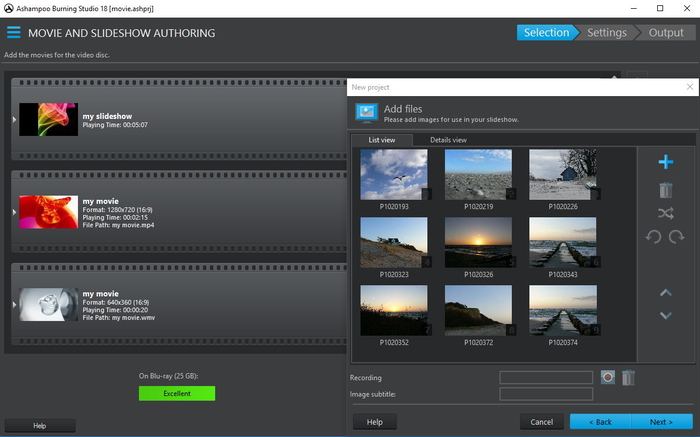Ashampoo Burning Studio Free
Stellar utility that burns discs for copying and backing up files
- Category CD & DVD
- Program license Free
- Version 1.23.9
- Size 106.32 MB
- Works under: Windows 10
- Program available in English
- Program by Ashampoo GmbH & Co. KG
Ashampoo Burning Studio is a Windows app that burns, copies and backs up all of your files from one drive or device to another.
Despite its name, Ashampoo Burning Studio isn’t just a program that burns files to disc – it can also back up entire hard drives, mobile devices and other data storage devices so you can retrieve important files later.
If you’ve ever tried to backup all of your files on your own you might already know how hard it can be – but this program makes it easy! It takes all of the guesswork out of copying entire folders and it can even tell you when you’re copying duplicate files and helps you save space on both the backup and the original drive as well.
You’ll also be able to backup an amazing variety of media like movies and music to many popular and special formats, too. The program works like a dream with Windows Media Player and iTunes, and you’ll be able to use MPEG-4, H.264 and AAC for video; MKV support is possible with some tweaking of the program as well.
One of the things we love best about Ashampoo Burning Studio is the ability to create detailed animated menus for your video backup media without being an expert or having any prior knowledge of the program.
Best of all, you get to try everything out for free for 30 days with zero restrictions on how you use the program.
It needs to be said that Burning Studio only supports Windows 7+; if you’re using Windows Vista or an earlier version of the operating system, this won’t work for you.
Other than that though, Ashampoo Burning Studio offers a wide variety of ways to back up all of your important data for 30 days, it’s easy to use, and supports high-def video now which alone makes it worth downloading in our book.
Pros
- Supports Most File Formats This latest version of the program supports HD file formats like MPEG-4, H.264, AAC, and integrates easily with iTunes and Windows Media Player.
- Get Started in Minutes You don’t need to be an expert to get professional results with this program! Create animated menus, save entire hard drives and backup your mobile devices in just a few minutes without any prior knowledge of the software.
- Protect Your Data with Enhanced Security Features You’ll be able to encrypt data, protect it from being copied and apply other enhanced security features that keep your information safe from the prying eyes of other people.
Cons
- Only Works on Windows 7, Windows 8, and Windows 10 It’s important to note that this program only works on the latest version of the Windows OS; this means 7, 8, or 10. If you’re using Vista, ME, or some other version this program won’t work on your computer.